Compare devices

Currently Viewing
Samsung Galaxy S24 Ultra
Starts at $36.11/mo
for 36 months, 0% APR

Samsung Galaxy S25 Ultra
Starts at $36.11/mo
for 36 months, 0% APR

Samsung Galaxy S25
Starts at $22.22/mo
for 36 months, 0% APR

Samsung Galaxy S23 Ultra
Starts at $33.33/mo
for 36 months, 0% APR
Battery life
Battery life
Up to 30 hrs
Battery life
Up to 25 hrs
Battery life
Up to 28hrs
Screen
6.8" Dynamic AMOLED 2X Quad HD+
Screen
6.9" Dynamic AMOLED 2X display
Screen
6.2" Dynamic AMOLED 2X display
Screen
6.8" WQHD+ ,Dynamic AMOLED 2x, Corning® Gorilla® Glass Victus® 2
Reviews
(6066)
Reviews
(7192)
Reviews
(622)
Reviews
(23986)
Storage
256 GB, 512 GB (Subject to availability)
Storage
256 GB, 512 GB (Subject to availability)
Storage
128 GB, 256 GB (Subject to availability)
Storage
256 GB, 512 GB (Subject to availability)
Rear camera
(Wide)200MP OIS AF, F1.7 (Tele) 10M 3x OIS AF, F2.4 (Tele) 50M 5x OIS AF, F3.4 (UltraWide)12MP AF, F2.2 , LAF, Flash-Y
Rear camera
(Wide)200MP OIS AF, F1.7, (Tele) 10M 3x OIS AF, F2.4, (Tele) 50M 5x OIS AF, F3.4, (UltraWide) 50MP AF, F1.9
Rear camera
(Wide) 50MP OIS AF F1.8, (Tele) 10M 3x OIS AF F2.4, (UltraWide) 12MP FF F2.2
Rear camera
(Wide)200MP OIS AF, F1.7, (Tele) 10M 3x OIS AF, F2.4, (Tele) 10M 10x OIS AF, F4.9, (UltraWide)12MP AF, F2.2, LAF, Flash (Y), 100x Space Zoom
Colors
Colors
Colors
Colors
Reviews
4.6
6066 reviews
89% of reviewers recommend this product.
Great features
Hanniball . 5 days ago
R&R Team - 4 days ago
Hi Hanniball, thank you for your feedback on your Samsung Galaxy S24 Ultra. We are thrilled to hear that you are finding this to be the best phone you've ever had. We hope you have found opportunities to explore the features of Galaxy AI. We have provided a link to the full device manual to help you with this, and to the Samsung Support Team to answer any questions you may have as you continue using your Samsung products. Thank you for being a Samsung customer. -Elizabeth Product Manuals https://www.samsung.com/us/support/downloads/ Samsung Support smsng.us/Samsung-Support Samsung Community smsng.us/Samsung-Community Facebook smsng.us/Facebook-Messenger X https://smsng.us/X-MessagesSamsung US Originally posted on Samsung US
Good for now
Michael . 8 days ago
R&R Team - 5 days ago
Hi there Michael, we appreciate your feedback on your Samsung Galaxy S24 Ultra. We are happy to hear that you are pleased with the features and capabilities of your phone. We understand how important the appearance and ability to express your sense of style is to you every day. We do recommend protective cases on all devices to help you prevent any accidental damage from bumps and drops. This can help you have the color and appearance with your device you are seeking. We have provided a link to the Samsung Support Team to help answer any questions you may have about your Samsung products. We appreciate you being a Samsung customer. -Elizabeth Samsung Support smsng.us/Samsung-Support Samsung Community smsng.us/Samsung-Community Facebook smsng.us/Facebook-Messenger X https://smsng.us/X-MessagesSamsung US Originally posted on Samsung US
- Galaxy AI features by Samsung will be available at no charge until the end of 2025 on supported Samsung Galaxy devices.
- For Galaxy-to-Galaxy or any other devices: *Quick Share between Galaxy devices available with the following OS: smartphones and tablets with Android OS version 10.0 (Q) and One UI 2.1 or above, PCs running Windows 10 or later. Requires Samsung account and Wi-Fi and Bluetooth connection. Quick Share to iOS and Android devices available by sending shared link: individual files shared cannot exceed 3GB (for a total of 5GB per day) and link will expire after two days; requires a Samsung account and internet connection. For Galaxy-to-Galaxy device: *Quick Share between Galaxy devices available with the following OS: smartphones and tablets with Android OS version 10.0 (Q) and One UI 2.1 or above, PCs running Windows 10 and later. Requires Samsung account and Wi-Fi and Bluetooth connection between devices.
- Devices must be logged in to the same Samsung account and be on the same Wi-Fi network.
- Initial pairing required.

Ecosystem Integration under Galaxy Devices.
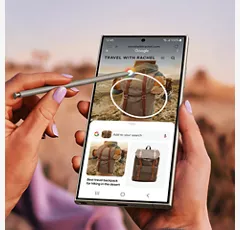
Personalized AI companion.
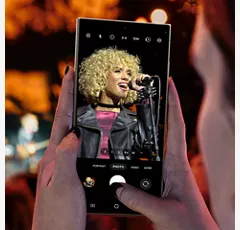
Unleashed creativity with AI.

Supercharged gaming.
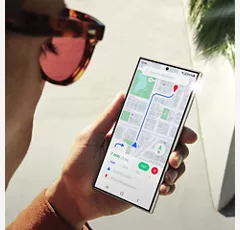
Immersive viewing like never before.

Titanium tough.

Ecosystem Integration under Galaxy Devices.
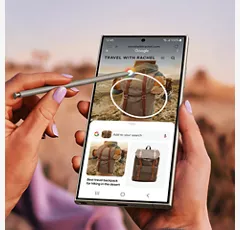
Personalized AI companion.
Design
Colors
Titanium Black, Titanium Gray, Titanium Violet, Titanium Yellow
Length
3.11 in
Height
6.40 in
Notable Materials
Titanium, Front glass: Corning Gorilla Armor, Back glass: Corning Gorilla Glass Victus 2
Weight
8.22 oz
Depth
0.34 in
Charging Port
USB Type-C
Accessibility
Hearing Aid Compatibility (HAC)
Pass
Auditory
Hearing aid support, Live Caption, Live Transcribe, Real-Time Text, Sound Amplifier, Sound Notifications
Voice Assistant
Google Assistant, Bixby
TTY/TTD Compatible
No
Mobility / Cognitive
Switch Access
Overall
Accessibility Shortcut, Android Accessibility Suite
Visual
Magnification, Text and display, TalkBack, Select to Speak
Real Time Text (RTT) Capable
Yes
Battery
Standby Time (days)
Up to 4.58 days
Capacity
5000 mAh
Talk Time (hours)
Up to 45 hrs
Wireless Charging
Yes
Fast Charge
Yes
Network
4G
4G LTE speeds range between 11 and 75 Mbps for downloads and between 1 and 13 Mbps for uploads. Great for voice calls, downloading files, web surfing and other activities that don't require higher bandwidth.
Global & Roaming Network
LTE Roaming 1, 3, 7, 8, 12, 18, 19, 20, 26, 28 | GSM/UMTS Quad | 5G: n77, n78
5G Nationwide
5G speeds range between 35 Mbps and 143 Mbps for downloads and between 5 and 31 Mbps for uploads. Great for gaming, streaming, and other steady bandwidth activities.
5G Ultra Wide-Band
5G Ultra Wideband speeds range between 195 and 634 Mbps for downloads and between 10 and 53 Mbps for uploads. Great for work, file-sharing, video conferencing, and other high-bandwidth activities.
World Device
Yes
Additional Features
SIM Type
eSIM (Primary), Physical SIM
SAR
Head : 1.26 W/Kg| Body: 0.62 W/Kg | Hotspot: 1.26 W/Kg Simul: 1.59 W/Kg
Supported Email Platforms
MP3, M4A, 3GA, AAC, OGG, OGA, WAV, AMR, AWB, FLAC, MID, MIDI, XMF, MXMF, IMY, RTTTL, RTX, OTA, DFF, DSF, APE
Wi-Fi Calling Capable
Yes
Supported Music Formats
MP3, M4A, 3GA, AAC, OGG, OGA, WAV, AMR, AWB, FLAC, MID, MIDI, XMF, MXMF, IMY, RTTTL, RTX, OTA, DFF, DSF, APE
Mobile Hotspot
Yes (Max 10 devices)
Wi-Fi Connectivity
Yes
Text Messaging
Samsung Messages, Android Messages
FCC ID
A3LSMS928U
Wi-Fi Capability
WIFI 6, 6E, 7
Audio Calling
Yes
HD Voice Capable
Yes
Music Player
Spotify
Bluetooth Technology
Qualcomm WCN7851, BT 5.3
Video Calling
Yes
Camera
Video Playback
MP4, M4V, 3GP, 3G2, AVI, FLV, MKV, WEBM
Front Camera
12MP AF F2.2
Rear Camera
(Wide)200MP OIS AF, F1.7 (Tele) 10M 3x OIS AF, F2.4 (Tele) 50M 5x OIS AF, F3.4 (UltraWide)12MP AF, F2.2 , LAF, Flash-Y
Zoom
3X optical zoom, 5X optical zoom, 100X space zoom
Video Capture
Front : 4K(3840 x 2160) @ 60fps Back : 4K(3840 x 2160) @ 60fps, 4K(3840 x 2160) @ 120fps (for Pro Video/Slow motion), 8K(7680 x 4320) @ 30fps
Camera Modes
Portrait, Pro, Pro Video, Single Take, Night mode, Food, Panorama, Slow Motion, Hyperlapse, Portrait Video, Dual Rec
Performance
Processor
Qualcomm Snapdragon® 8 Gen 3 for Galaxy, Octa-Core (up to 3.4GHz)
Storage
12GB+256GB | 12GB+512GB
Expandable Memory
No
Operating System
Android 14, One UI6.1
Security
Fingerprint, Face lock
Display
Refresh Rate
120Hz
Screen
6.8" Dynamic AMOLED 2X Quad HD+
Resolution
3120 x 1440
Aspect Ratio
19.5:9
SKU#
SKU#
SMS928UZTV
What's in the box
- Galaxy S24 Ultra
- Data cable type C to C
- Quick Start Guide/Terms & Conditions
- Galaxy AI features by Samsung will be available at no charge until the end of 2025 on supported Samsung Galaxy devices.
- For Galaxy-to-Galaxy or any other devices: *Quick Share between Galaxy devices available with the following OS: smartphones and tablets with Android OS version 10.0 (Q) and One UI 2.1 or above, PCs running Windows 10 or later. Requires Samsung account and Wi-Fi and Bluetooth connection. Quick Share to iOS and Android devices available by sending shared link: individual files shared cannot exceed 3GB (for a total of 5GB per day) and link will expire after two days; requires a Samsung account and internet connection. For Galaxy-to-Galaxy device: *Quick Share between Galaxy devices available with the following OS: smartphones and tablets with Android OS version 10.0 (Q) and One UI 2.1 or above, PCs running Windows 10 and later. Requires Samsung account and Wi-Fi and Bluetooth connection between devices.
- Devices must be logged in to the same Samsung account and be on the same Wi-Fi network.
- Initial pairing required.
Samsung Galaxy S24 Ultra Reviews
4.6
6066 reviews
89% of reviewers recommend this product.
Great features
Hanniball . 5 days ago
R&R Team - 4 days ago
Hi Hanniball, thank you for your feedback on your Samsung Galaxy S24 Ultra. We are thrilled to hear that you are finding this to be the best phone you've ever had. We hope you have found opportunities to explore the features of Galaxy AI. We have provided a link to the full device manual to help you with this, and to the Samsung Support Team to answer any questions you may have as you continue using your Samsung products. Thank you for being a Samsung customer. -Elizabeth Product Manuals https://www.samsung.com/us/support/downloads/ Samsung Support smsng.us/Samsung-Support Samsung Community smsng.us/Samsung-Community Facebook smsng.us/Facebook-Messenger X https://smsng.us/X-MessagesSamsung US Originally posted on Samsung US
Good for now
Michael . 8 days ago
R&R Team - 5 days ago
Hi there Michael, we appreciate your feedback on your Samsung Galaxy S24 Ultra. We are happy to hear that you are pleased with the features and capabilities of your phone. We understand how important the appearance and ability to express your sense of style is to you every day. We do recommend protective cases on all devices to help you prevent any accidental damage from bumps and drops. This can help you have the color and appearance with your device you are seeking. We have provided a link to the Samsung Support Team to help answer any questions you may have about your Samsung products. We appreciate you being a Samsung customer. -Elizabeth Samsung Support smsng.us/Samsung-Support Samsung Community smsng.us/Samsung-Community Facebook smsng.us/Facebook-Messenger X https://smsng.us/X-MessagesSamsung US Originally posted on Samsung US
Excellent phone
Azhidrakos . 10 days ago
Samsung US Originally posted on Samsung US
Definitely recommend!!!
22 days ago
Samsung US Originally posted on Samsung US
Mb
Yoki . 24 days ago
Samsung US Originally posted on Samsung US
Samsung Owner
27 days ago
Samsung US Originally posted on Samsung US
Looking good
29 days ago
Samsung US Originally posted on Samsung US
Great Phone!
Eric . 1 month ago
Samsung US Originally posted on Samsung US
Awsome
Doug . 1 month ago
Samsung US Originally posted on Samsung US
Best yet
badwolf . 1 month ago
Samsung Galaxy S24 Ultra FAQs
Damion . Mar 20, 2025
Is the s24 ultra waterproof?
The Samsung Galaxy S24 Ultra is IP68 water and dust resistant, not waterproof. ~Brian
Damion . Feb 28, 2025
Does the s24 ultra support magnetic wireless chargering?
The Samsung Galaxy S24 Ultra supports Wireless Induction Charging and Powershare (Qi-certified devices). -Christopher
Stylus Pen . Feb 3, 2025
Does the stylus pen need bluetooth in order to work?
Yes, the S Pen that comes with the Samsung Galaxy S24 Ultra connects to the phone via Bluetooth. The S Pen uses a special type of Bluetooth that allows it to control the phone without needing to be manually paired. ~Ivone
Rhonda . Jan 22, 2025
Screen size s24 ultra
The S24 has a 6.8' screen. You can find more info here: https://www.samsungmobilepress.com/media-assets/galaxy-s24-ultra ~Jesse
vz customer . Jan 21, 2025
removeable battery?
The battery is non-removable. -Erica
NANCY . Jan 21, 2025
HOW DO I FINE CHARGES USAGE TIME
Information about the Galaxy S24's battery usage can be found in the Device Settings under Battery. There you can review the remaining battery life, charging status and estimated time to fully charge. Charging status and estimated time to fully charge is only displayed if the device is connected to a charger. -James
Fabio . Jan 16, 2025
Will I be able to download Apple Music and use it?
To download Apple Music to a Galaxy S24 Ultra, you can: - Download the Apple Music app from Google Play - Subscribe to Apple Music - Open the Apple Music app - Sign in with your Apple ID For more info, check out our Equipment Guide: https://www.verizon.com/smartphones/samsung-galaxy-s24-ultra/. For more Apple Music details click on this link: https://www.verizon.com/solutions-and-services/add-ons/entertainment/apple-music/. ~Gilbert
Lianne . Jan 14, 2025
I currently own a Galaxy S8, but was looking at the Galaxy 24 Ultra. The only thing I question is the statement that you need a new line. Does that mean a new cell number to replace the one I already have?
Promotions requiring a new line do require either a brand new number and line to be added to the acocunt or moved over to us from a different carrier. Upgrade promotions are also available and can be found in My Verizon or you can always reach out to us for account assistance through our Contact Us page here: https://www.verizon.com/support/contact-us/ -Josh
Samsung Galaxy S24 Ultra . Jan 13, 2025
Can i get a user guide for the Samsung Galaxy S24 Ultra?
Yes! The user guides are avaliable on MyVerizon under Support. Here is the link for the Samsung Galaxy S24 Ultra: https://ss7.vzw.com/is/content/VerizonWireless/samsung-galaxy-s24x-user-manual-en -Kristen
Samsung Galaxy S24 Ultra . Jan 13, 2025
Where can i get a user guide for my S24 Ultra?
Here is the User Guide and more information below: https://ss7.vzw.com/is/content/VerizonWireless/samsung-galaxy-s24x-user-manual-en https://www.verizon.com/support/samsung-galaxy-s24-ultra/ -Sean
